| PathEngine home | previous: | next: |
You can create a very simple mesh with the plane primitive.
Select 'Plane' from the Geometry tab (Standard Primitives).
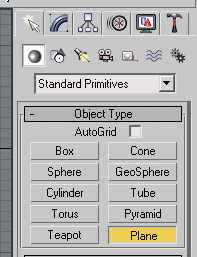
Now drag out the plane in the top or perspective view.
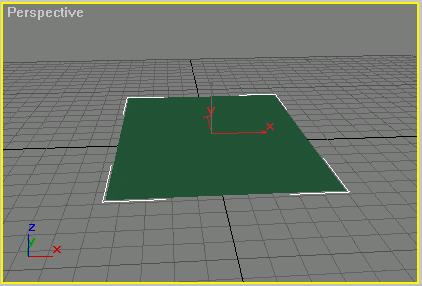
Note that if you drag out the plane in the left or front views you will get an invalid mesh.
PathEngine deals with the top surface of a mesh, and requires that each tri in a mesh faces upwards.
Now rename the mesh object to "ground_plane" (or anything starting with 'ground_').
The 'ground_' prefix identifies the object as a ground mesh when using the 'Export named' button.
(It is also possible to export geometry without prefix, by using the 'Export selected' button, but using the prefix is recommended, as this avoids potential errors with setting up selection sets.)
Note that you can also get example geometry into Max by importing meshes (or source content snapshots)
from the SDK.
Refer to
| Documentation for PathEngine release 6.04 - Copyright © 2002-2024 PathEngine | next: |