| PathEngine home | previous: | next: |
The exporter needs to work with objects in the form of 3DS Max's editable mesh representation.
While objects which are not editable meshes will be copied and converted to this format on export if required
(and if possible),
it's recommended to maintain ground mesh objects in this form
so that the geometry in Max is as close as possible to the geometry that the exporter will be working with,
and so that the exporter's error feedback mechanism can provide information about the locality of any errors.
The newly created plane is a procedural object, but this can be converted to an editable mesh by right clicking on the plane and selecting Convert To: -> Convert to Editable Mesh.
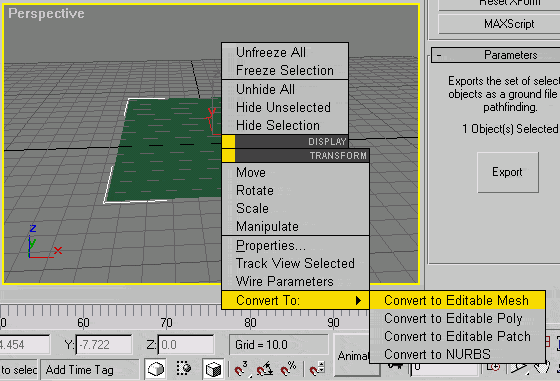
Now we can use the editable mesh rollouts on the modifier panel to move vertices, add faces, and so on.
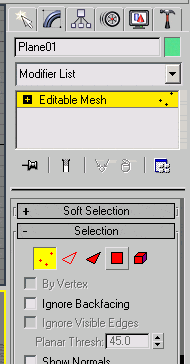
Refer to the 3DS Max documentation for detailed information about working with editable meshes.
| Documentation for PathEngine release 6.04 - Copyright © 2002-2024 PathEngine | next: |