| PathEngine home | previous: | next: |
Example geometry is provided in PathEngine's
platform neutral file formats, as ground meshes, source content snapshots or content chunks.
These can then be imported into a supported content platform
to obtain examples of content platform specific markup.
Files are either in standard XML format, or in PathEngine's tokenised XML format (which stores identical information, but requires less space).
The example geometry files are included in the main SDK archive,
and can be found in the 'meshes' and 'content' subdirectories under 'SDKRoot/resouce'.
(For information about installing the SDK archive, see
The 'meshes' subdirectory contains run-time ground meshes.
The 'content' subdirectory contains source content snapshots and content chunks.
You can view ground meshes by saving over 'SDKRoot/resource/meshes/mesh1.xml'
and then running prebuilt examples which use this mesh (assuming the SDK has been installed).
Editing a mesh, re-exporting, and re-running an examples (or the playable demo) is quite a good way
to get a feel for the content creating process.
(See
The following ground meshes are used by the performance and memory benchmarks that are provided with the SDK: 'meshes/mesh1.tok', 'meshes/flatshead_dungeon.tok' and 'meshes/thainesford.tok'.
'meshes/mesh1.xml' (i.e. a standard XML version of 'mesh1.tok') is also included and is used by a number of examples.


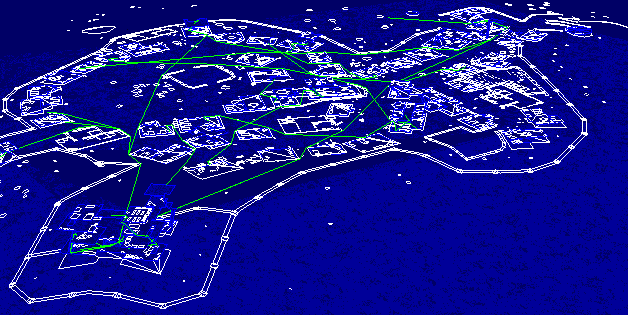
These three meshes are chosen to show how things like performance and memory footprint can vary with the
complexity of the pathfinding environment.
'Mesh1' is a very basic environment, with overlapping geometry.
'Flatshead_Dungeon' is a much more complex environment, but with limited visibility.
'Thainesford' is a town from the MMO 'Wish', and the Thainesford mesh was built as a set of placed buildings.
This mesh features quite a lot of detail obstacles in the form of placed shapes, resulting in complex boundaries,
and also has quite high visibility.
This mesh is actually a 'pathfinding tile' taken from a set of such tiles covering a much larger world.
The file 'content/anchors_and_shapes_example.sourceContent.xml' is a source content snapshot that can be imported into content applications as an example for how to setup anchor and pinned shape markup.

The hexagonal shape is a base obstacle, and will be included in preprocessing.
This could be the bounding shape for a piece of scenery, such as a table.
The rectangular shape is a named obstacle, with the ID 'door'.
As a named obstacle, this would not automatically be taken into account by the application run-time,
unless the application retrieves the named obstacle specifically by this ID (or iterates through all named obstacles).
An application might link this obstacle to the scripted state of a door, and include it for pathfinding
when that door is closed.
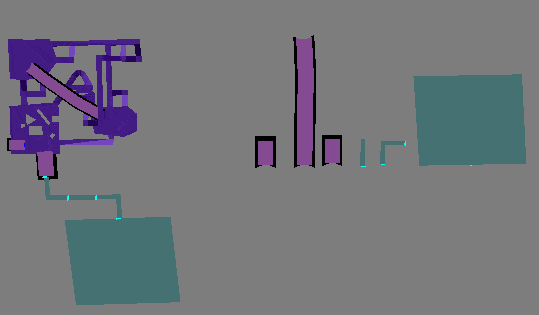
The file 'content_automation_example.sourceContent.tok' is a source content snapshot to demonstrate the automatic connection features of the PathEngine content processing.
A set of building templates (shown to the right of the screenshot)
are placed against a base mesh.
After export, the result is a single mesh that supports pathfinding seamlessly across connections.
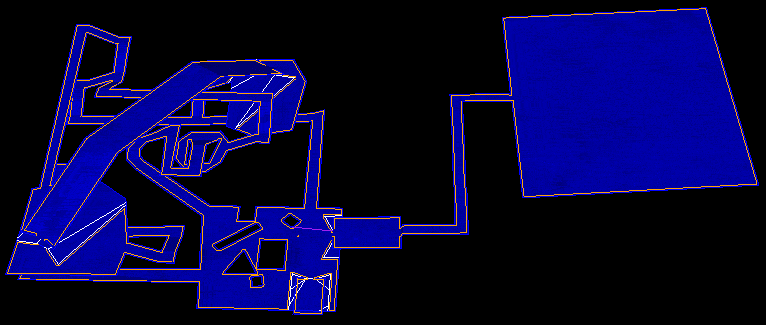
This content snapshot can be imported into content applications to provide an example for marking faces to drive the automatic connections feature.
The files 'content/chunk1.tok', 'content/chunk2.tok', 'content/chunk3.tok' and 'content/chunk4.tok' provide example content chunks, which are then placed into an environment by the 'ContentChunks' example project.
The playable demo levels can also be found in the 'meshes' directory, after installing the demo, in files of the form 'SDKRoot/meshes/demo_nnn.tok', (where nnn is the name of the level in the demo).
The 3DS max source files for the playable demo are also provided, in 'SDKRoot/samples/demo/levels' when you install the demo source package.
| Documentation for PathEngine release 6.04 - Copyright © 2002-2024 PathEngine | next: |