| PathEngine home | previous: | next: |
The PathEngine 'content processing' functionality includes support for automatic connection between building entrances
and the ground on which they are placed, and between matched edges of ground meshes.
For more detail about these automatic connection features, refer to
To drive this functionality from within Maya it is necessary to mark faces in polygonal meshes,
either as 'portals', or as 'building external shapes'.
This is done by assigning specific marker colours to faces with using Maya's 'face vertex colours' feature.
To set face colours, first select the set of faces you wish to set vertex colours for.
Then click on the little box to the right of Edit Polygons Menu -> Colors -> Paint Vertex Color Tool (in modelling mode).
(This takes you directly into the Paint Vertex Color Tool options.)
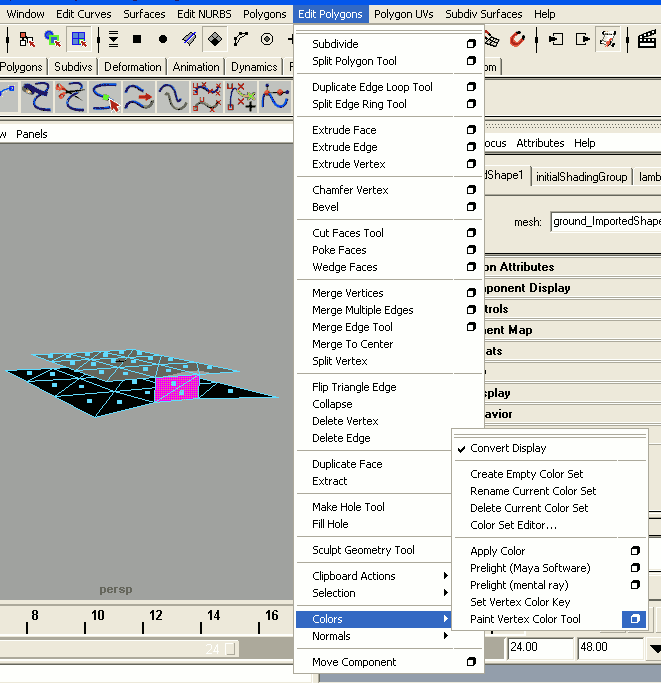
Double click the colour box to the right of 'Color Value' to set the desired colour, and then click 'Flood' to assign this colour to the currently selected faces.

Set the colour chooser to 'RGB' when setting content processing marker colours.

Full blue (red=0, green=0, blue=1, as shown here) indicates a building entrance portal marker.
Magenta (red=1, green=0, blue=1) indicates a terrain portal marker.
Cyan (red=0, green=1, blue=1) indicates a matching edge connection marker.
Full black (red=0, green=0, blue=0) indicates a building external shape marker.
Note that colour components must be set to exactly the values given.
If Edit Polygons Menu -> Colors -> Convert Display is enabled
then Maya will automatically set the display settings for vertex colour display whenever you assign any vertex colours to a mesh.
This should be on by default, but if you can't see vertex colours in the viewport after colour assignment then check that this is enabled.
| Documentation for PathEngine release 6.04 - Copyright © 2002-2024 PathEngine | next: |