| PathEngine home | previous: | next: |
The Maya exporter is implemented as a standard Maya 'file translator' plugin.
So the exporter functionality can be accessed through the standard Maya file import and export
mechanisms, e.g. through File menu -> Import...', File Menu -> Export All... and File Menu -> Export Selected....

After selecting one of these menu commands, choose 'PathEngine data' from the 'Files of type:' selector:
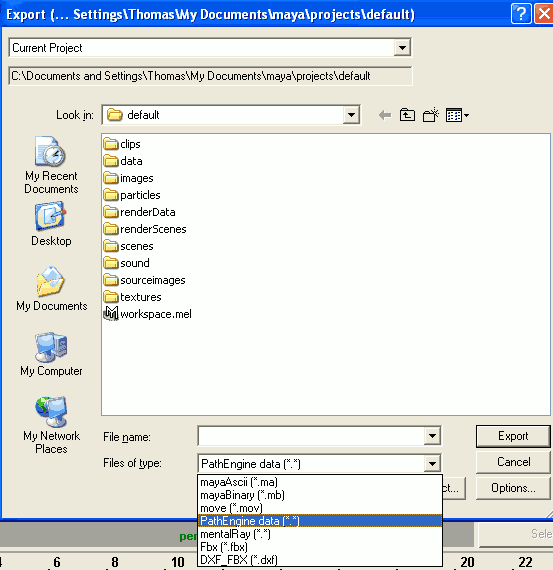
(If PathEngine data doesn't appear on this list then that probably means that the exporter is not currently loaded.)
When exporting data, the type of file exported will by default be determined by the file name suffix,
but can be overriden from the exporter options UI.
(See
When importing data the type of file will be automatically determined from the contents of the file.
| Documentation for PathEngine release 6.04 - Copyright © 2002-2024 PathEngine | next: |