| PathEngine home | previous: | next: |
You play the part of a white octagonal cylinder moving through the world of the PathEngine testbed. Hold down right mouse button and move the mouse to rotate the camera around this avatar.
![]() Our white, octagonal, hero!
Our white, octagonal, hero!
The avatar can be controlled by both point and click and direct control methods.
For point and click movement, move the mouse pointer over the spot on the ground you want to move to and then click left mouse button.
Direct control is provided with the four keys 'w', 'a', 's' and 'd'. 'w' moves the avatar forwards, 's' moves backwards, 'a' and 'd' strafe left and right. Directions here are relative to the camera angle, so you can maneuver around the world quite effectively by holding the right mouse button and using the mouse to turn whilst moving forwards.
Point and click control is very convenient for moving around complex configurations of obstacles, but direct control may be more appropriate when maneuering around moving enemies.
Note that when moving under direct control the avatar gains a small speed boost.
To complete each level you need to move the avatar to the 'goal', which is represented by a pink post.
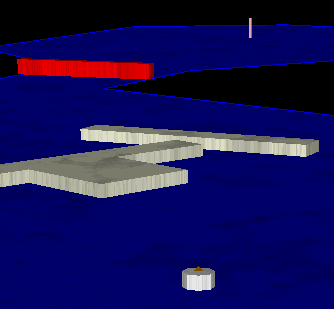 A view of the first level goal
A view of the first level goal
The first level is a minimal level designed to demonstrate this, plus simple switch and door mechanics. The path to the goal on this level is blocked by a red 'door'. You'll need to stand on the orange pressure pad to open this door in order to reach the goal.
Later levels include computer controlled agents and other game-play elements.
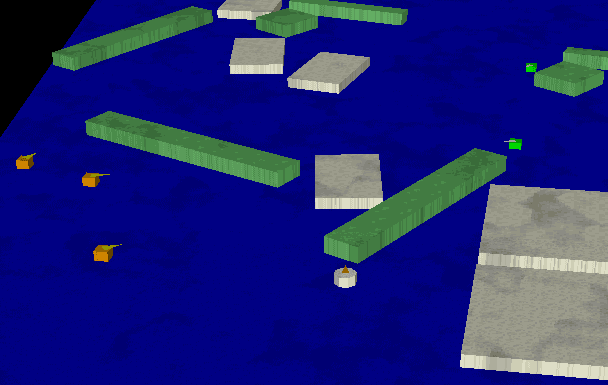 A scene from later on in the 'game', rescue by the twittering ones!
A scene from later on in the 'game', rescue by the twittering ones!
| Documentation for PathEngine release 6.04 - Copyright © 2002-2024 PathEngine | next: |