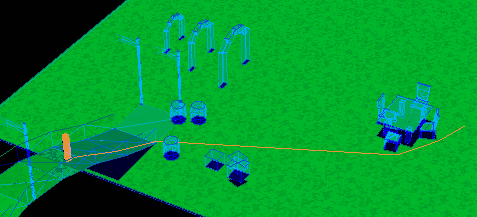 An agent, with a path through a scene.
An agent, with a path through a scene.
| PathEngine home | previous: | next: |
In Test mode, press 'A' to place a pathfinding agent.
Then move the cursor somewhere else in the scene, and press 'T'
to set the agent's target.
A path should be drawn for the agent, through the scene, to the target position.
If you attempt to place the agent (or target) in a position where the agent shape would
interpenetrate an obstacle then the demo will choose a nearby, unobstructed position, within a certain range.
If there is no unobstructed postion within that range then the agent (or target) will not be placed and instead
you will see a red cross at the picked position and an error message.
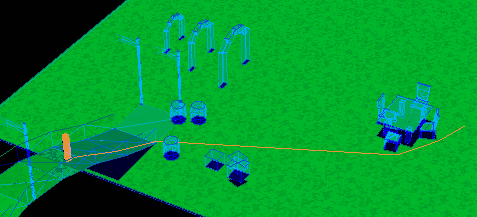 An agent, with a path through a scene.
An agent, with a path through a scene.
The demo starts off in a paused state. Press 'P' to unpause the demo and the agent will move along their path to the target position.
Any upward facing surfaces where the agent would not be in collision with overhead obstacles,
and where the ground slope is below a specified maximum slope value,
is considered valid ground.
You may be able to place the agent on top of a piece of geometry, in some cases, but not then be able to path to anywhere else.
When driving the 3D content processing from your own data, it's possible to explicitly exclude parts of the scene geometry from the ground result.
Connectivity across 'steps' in a ground surface is controlled by a maximum step height parameter.
| Documentation for PathEngine release 6.04 - Copyright © 2002-2024 PathEngine | next: |